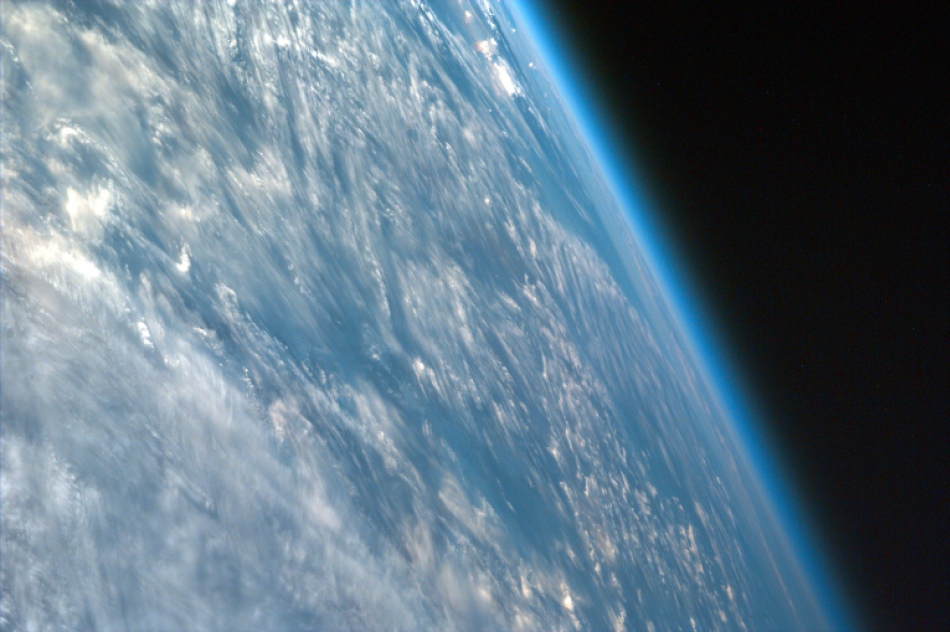
GPS Software for Google Earth
GPS Software for Google Earth
by Greg Heppenstall
by Greg Heppenstall
February 2012

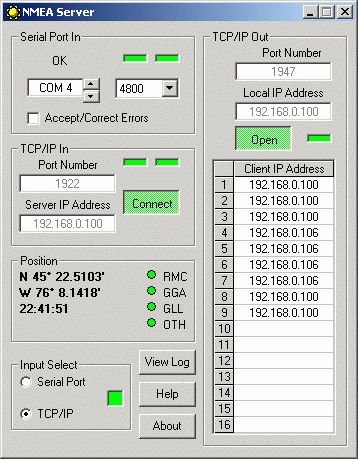
NMEA Server 1.1
Share a single NMEA-0183 Source among several applications on one or more computers.
Overview
- The NMEA Server and NMEA Client utilities provide a versatile means of sharing a single, Serial Port-connected NMEA-0183 source among several applications on one or more computers, using TCP/IP.
- The NMEA Server transmits the NMEA Sentences it receives to as many as 16 clients, which can reside on the host computer or on a network of computers.
A network can be any normal, wired or wireless (Wi-Fi) interconnection of Local Area or Wide Area machines. - The NMEA Client re-generates the NMEA format to drive any available Serial Port, Real or Virtual, on the target computer.
A Virtual Serial Port is a software device that emulates a standard serial interface, where a physical DE9/DB25 connector is absent.
Pairs of Virtual Serial Ports can be "connected" back-to-back, to function as null-MODEMs.
The secondary side of one Null-MODEM can drive one GPS application, and the secondary side of another Null-MODEM can drive another GPS application, both on the same computer.
Note that this is usually very difficult to achieve on a single computer, where a single, physical Serial Port can drive only one application. - The NMEA Server contains a built-in client to extend an existing network created by an upstream server. (One server can drive up to 16 other servers.)
- Both applications are fully compatible with Tallon, which can be configured as either a server or client.
Functions
- Transmit the NMEA Sentences received
to all connected Clients. - Operate as a TCP/IP Server at the local Host
IP Address, with a user-selected Port Number. - NMEA Sentences can be received by Serial Port,
or from an upstream NMEA Server. - Support up to 16 Clients.
- Several instances of NMEA Server can
be run on the same machine, simultaneously.
- Use any available Serial Port COM 1 to 256.
- Use the NMEA standard bit rate 4800,
or any other basic rate 300 to 115200. - Use any available TCP Port.
- Display IP Addresses of all connected Clients.
- Display local IP Address.
- Display current Latitude, Longitude and GMT.
- Indicate receipt of valid position statements
RMC, GGA and GLL. and any other
NMEA Sentences, OTH. - Connect and disconnect manually.
- Re-connect automatically, upon
start-up and after network drop-outs. - Indicate status of TCP/IP and Serial connections.
- All settings are saved and restored between
sessions.
- A Local Area Network (wired or wireless).
- A GPS Receiver or other source of NMEA-0183 Sentences
- A Serial COM Port (Physical/Bluetooth/Virtual/USB-Adapter)
- Windows XP, Vista, 7, 8, 10 (32-bit, 64-bit)
- DOWNLOAD